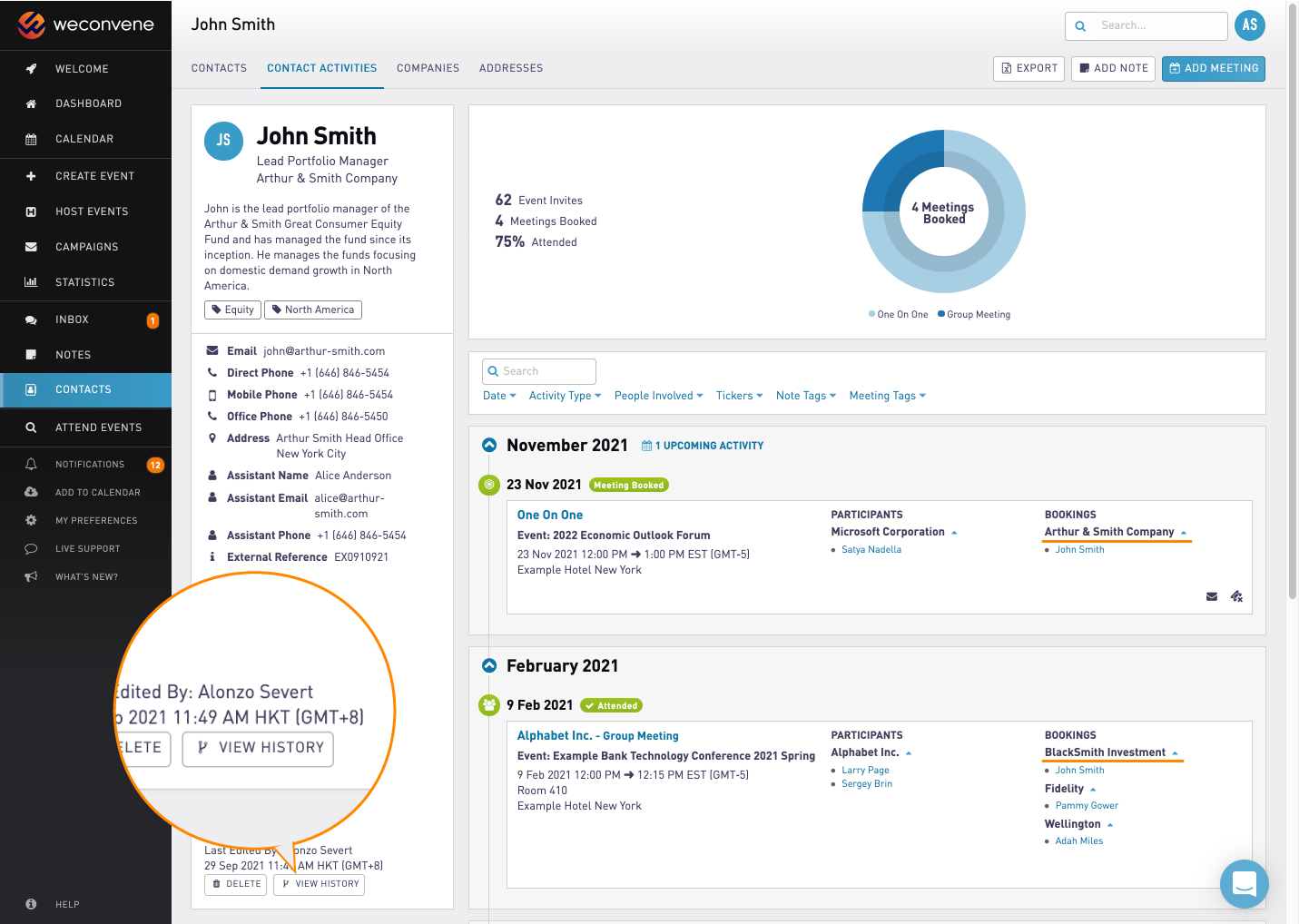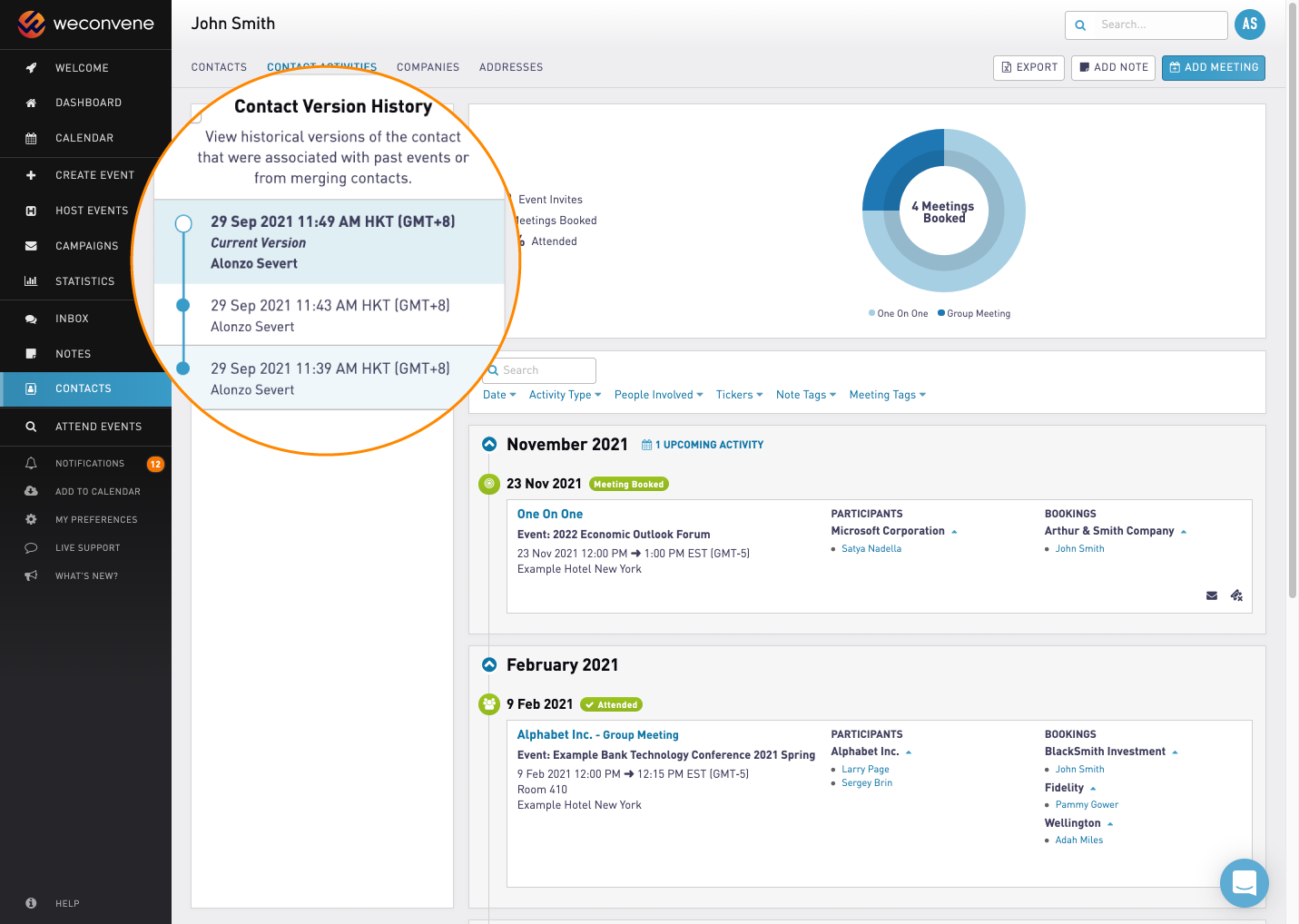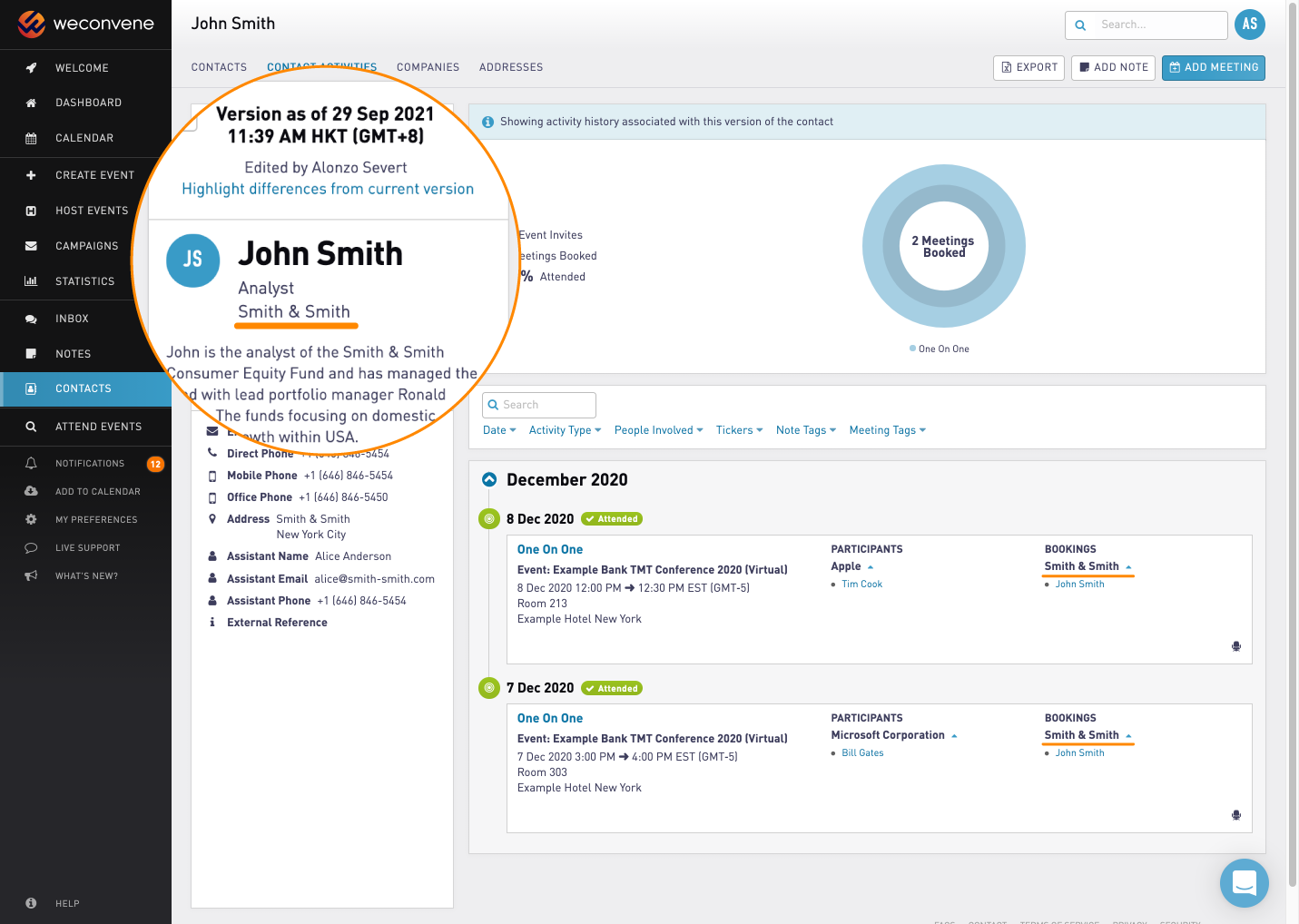Better WeConvene CRM Functionality
Published on Oct 8, 2021
Our ethos is to always iterate and improve the product experience for our clients.
Today we are excited to introduce a series of powerful enhancements to our event management platform's CRM functionality. In release 9.8 (9-Oct-21) we are addressing extensive feedback, client requests and user experience observations. While Release 9.8 contains some other enhancements we will focus this post on the most important enhancements to our CRM functionality, many of which we believe simply make our platform better for our clients.
Two of the most important enhancements are:
- Email editing is now enabled, which means you can now make changes to the email address of any contact; and
- Unique email requirement has been removed allowing users to have multiple emails linked to their account.
While they may seem small by way of description these two enhancements are significant and will immediately make our users experience better and we are excited to be releasing them.

Contact timeline is Relationship management
This new functionality enables a range of additional CRM enhancements. Our aim was to both relax the limitations to the contact records and to enhance how you manage each of your contact's events and meeting history in WeConvene. So in this release we are enabling you to view and maintain your relationship with a contact with our contact versioning and contact timeline features.
Screenshots 2 and 3 above show the contact record for a fictional asset manager John Smith, you can see all the events, meetings and notes involving John at his current company and his previous job(s) together in a single timeline - while each activity record maintains the name, company, job title, email address, and other contact details at the time. When you click on the change history, you can also view the timeline for that specific version only. Here you can delve further into the records where John was an analyst with his previous employer.
So how is a version created?
When you are editing a contact, no matter if you are editing directly within an event, or batch editing a contact list, or importing a set of contacts from your internal system, our platform will prompt you with this question how would you like to treat the historical data:
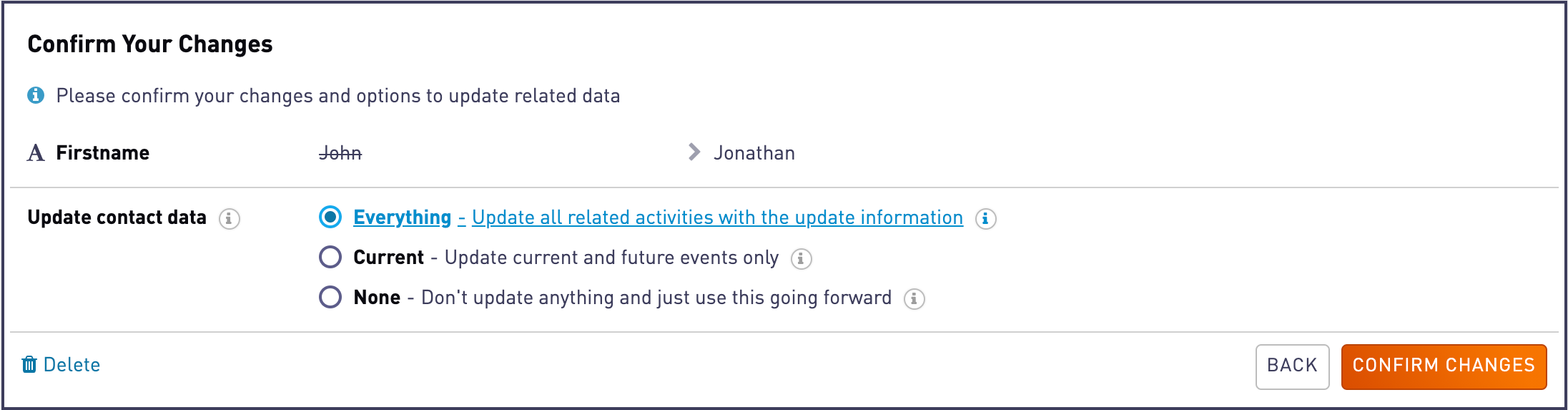
If Current or None is selected, WeConvene will create a new version of the contact. This stops the new changes from affecting the existing events / meetings / notes based on your choice. Ultimately it creates a similar timeline to the one you saw in the example above.
How do these new features fit into your work?
This new functionality can help capital market professionals in a number of ways:
- An asset manager moves to another firm . You would like to keep their past event attendance records under their previous company to help you manage MIFiD II regulatory requirements. But there are notes about their meeting preferences and trading style that you would like to review easily on their timeline when you are planning a future event.
- A company has rebranded, or merged with another company. You want their past attendance data under the previous company's name but make sure all upcoming event attendance is attributed to the new entity.
- An asset manager relocates to another city so their office location, tags and assistant's details need to be updated, while maintaining the historical information.
- An analyst gets promoted to a senior analyst, or swaps to another team / coverage so their job title and tags need to be updated.
- A contact changes their name and you want to maintain consistent records.
Will this make it harder to maintain my Contacts?
With great power comes with great responsibility. The removal of email address uniqueness means that there may be multiple John Smiths in the contact list, or variations of John Smith, John H. Smith, and J. Smith popping up. Here are some of the ways we help you to mitigate these issues:
Event access is still based on email address
Our platform will warn you if you are setting up access for multiple contacts with the same email, so you can choose which john@smith.com will be given access to the event. This also applies for campaign recipients so you won't send multiple emails to the same email address.Merge, merge and merge
You can clean up the contact list by merging contacts you consider duplicates. When merging you can select how the historical data associated with the merged contacts is treated. Ultimately you will have all events, meetings and notes for that contact in a linear timeline. In addition, our platform will display a count of contacts with duplicate email in your contact list.Assign an event client / participant to a different version of a contact
At some point you may find a meeting attributed to the incorrect version of a contact e.g. the September 8th meeting with John should be under his previous company BlackRock and not under his new employer Fidelity. To fix this, you can go to the Event > Clients / Investors page, find the contact, click the fork/branching icon (as highlighted in the screenshot below) and select the correct version of the contact for that event.
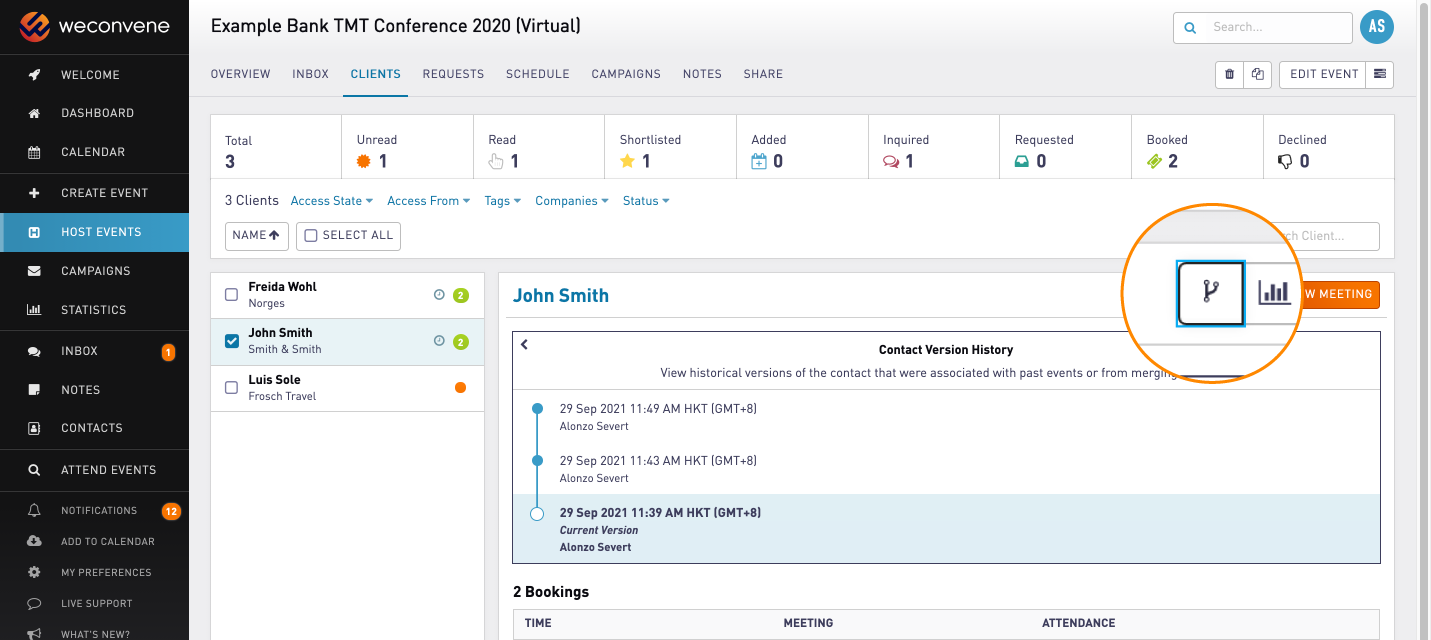
Contact import features also got supercharged!
When importing contacts, we have increased the number of identifier fields that a contact can be matched against. The identifier fields include, email address, external reference or WeConvene ID. The WeConvene ID is a new unique field that can be found for every single WeConvene contact in the exported CSV so you can export, update, then re-import without worrying about creating duplicates.
Of course, historical data options are also available in the import process. To finish off, we have introduced a column-mapping template feature - which is particularly useful if you import contacts with the same formatted CSV regularly.
Better is good!
The 9.8 release is one of our most important releases. These changes pave the way for many more powerful features in our upcoming roadmap. We can't wait to hear your feedback. And please stay tuned for more. If you have any suggestions, click the in-app chat icon to talk to us, or reach out to our customer access team via success@weconvene.com.
About WeConvene
Established in 2012, WeConvene is the cloud-based meetings and events management and marketing platform that helps the capital markets community book better®. WeConvene makes the creation, distribution, marketing and execution of official meetings and events between analysts, corporates, investors, IR firms, expert networks and investment banks fast and easy, generating better outcomes including greater team efficiency, increased meeting attendance and enhanced client satisfaction. For more information please visit WeConvene.com. For a demo or sales introduction please click here to request now.